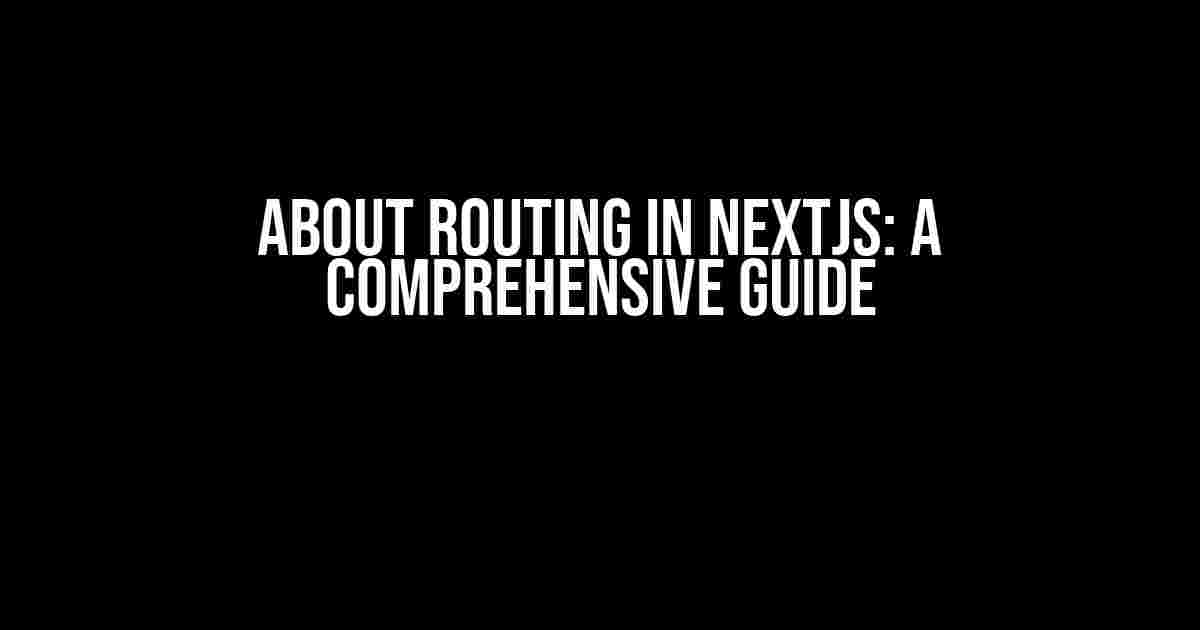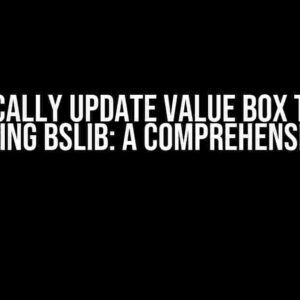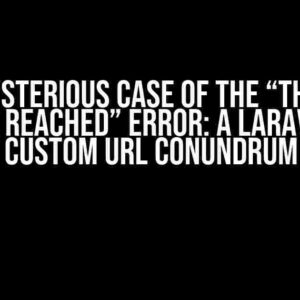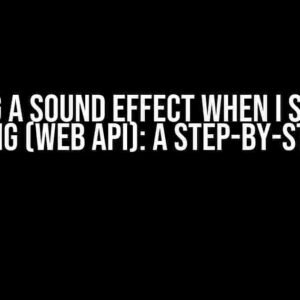Routing in NextJS is an essential concept that helps you navigate and structure your application’s pages. In this article, we’ll delve into the world of routing in NextJS, exploring its basics, best practices, and advanced techniques. Buckle up, and let’s get started!
What is Routing in NextJS?
In NextJS, routing refers to the process of mapping URLs to specific pages or components within your application. It’s a way to organize and structure your app’s pages, making it easy for users to navigate and find the content they need.
How does Routing work in NextJS?
In NextJS, routing is handled by the `` component, which is a built-in component that allows you to create links between pages. When a user clicks on a link, NextJS uses the URL to determine which page or component to render.
import Link from 'next/link';
function HomePage() {
return (
<div>
<h1>Home Page</h1>
<p><Link href="/about"><a>Go to About Page</a></Link></p>
</div>
);
}
export default HomePage;
Types of Routing in NextJS
NextJS offers two types of routing: Client-side Routing and Server-side Routing.
Client-side Routing
Client-side routing, also known as browser-side routing, occurs when the browser handles the routing. This means that when a user clicks on a link, the browser requests the new page from the server, and then renders the new page.
Advantages of Client-side Routing:
- Faster page loads: Since the browser handles the routing, page loads are faster.
- Seamless user experience: The browser can cache pages, reducing the need for full page reloads.
Server-side Routing
Server-side routing, on the other hand, occurs when the server handles the routing. This means that when a user clicks on a link, the server receives the request, generates the new page, and sends it back to the browser.
Advantages of Server-side Routing:
- Better SEO: Search engines can crawl and index server-side rendered pages more easily.
- Improved security: Server-side routing allows for better control over access to pages and data.
Defining Routes in NextJS
In NextJS, you can define routes using the `pages` directory. Each file in the `pages` directory represents a route.
| Route | File Path |
|---|---|
| / | pages/index.js |
| /about | pages/about.js |
| /blog/:slug | pages/blog/[slug].js |
Dynamic Routing
In NextJS, you can create dynamic routes using bracket syntax. For example, `pages/blog/[slug].js` will match any URL that starts with `/blog/` followed by any string.
import { useRouter } from 'next/router';
function BlogPost() {
const router = useRouter();
const { slug } = router.query;
return (
<div>
<h1>Blog Post:<span> {slug} </span></h1>
</div>
);
}
export default BlogPost;
Linking between Pages
To link between pages in NextJS, you can use the `` component.
import Link from 'next/link';
function HomePage() {
return (
<div>
<h1>Home Page</h1>
<p><Link href="/about"><a>Go to About Page</a></Link></p>
</div>
);
}
export default HomePage;
Client-side Routing with getStaticProps and getServerSideProps
In NextJS, you can use `getStaticProps` and `getServerSideProps` to pre-render pages at build-time and request-time, respectively.
import { GetStaticProps } from 'next';
function AboutPage() {
return (
<div>
<h1>About Page</h1>
</div>
);
}
export const getStaticProps = async () => {
return {
props: {},
};
};
export default AboutPage;
Server-side Routing with API Routes
In NextJS, you can create API routes using the `api` directory. API routes allow you to handle server-side logic and return data to the client.
import { NextApiRequest, NextApiResponse } from 'next';
export default async function handler(req: NextApiRequest, res: NextApiResponse) {
const { method } = req;
if (method === 'GET') {
const data = await fetchDataFromDB();
return res.status(200).json(data);
} else {
return res.status(405).json({ error: 'Method Not Allowed' });
}
}
Best Practices for Routing in NextJS
Here are some best practices to keep in mind when working with routing in NextJS:
- Use descriptive and consistent naming conventions for your routes.
- Keep your routes organized using subdirectories and folders.
- Avoid using complex and deeply nested routes.
- Use `getStaticProps` and `getServerSideProps` to pre-render pages and improve performance.
- Use API routes to handle server-side logic and return data to the client.
Conclusion
In this article, we’ve covered the basics of routing in NextJS, including how it works, types of routing, defining routes, dynamic routing, linking between pages, and best practices. By following these guidelines, you can create a well-structured and efficient routing system for your NextJS application.
Remember, routing is an essential concept in NextJS, and understanding how it works will help you build faster, more scalable, and more maintainable applications. Happy coding!
Here are 5 Questions and Answers about routing in NextJS:
Frequently Asked Questions
Get the scoop on routing in NextJS and take your web development skills to the next level!
What is routing in NextJS?
Routing in NextJS refers to the process of mapping URLs to specific pages or components within an application. This allows users to navigate between different sections of the app using URLs, making it easy to bookmark, share, and return to specific pages.
How does NextJS handle routing?
NextJS uses a file-system based routing approach, where each page is represented by a file in the `pages` directory. The filename corresponds to the URL path, and NextJS automatically generates the routing configuration based on the file structure.
Can I use custom routes in NextJS?
Yes, you can use custom routes in NextJS by creating a `next.config.js` file and specifying custom routes using the `routes` option. This allows you to create complex routing configurations and support dynamic routes, catch-all routes, and more.
How do I handle client-side routing in NextJS?
NextJS provides built-in support for client-side routing using the `Link` component from `next/link`. This component allows you to create links between pages and enable client-side routing, making it easy to navigate between pages without a full page reload.
Can I use server-side rendering with routing in NextJS?
Yes, NextJS supports server-side rendering (SSR) with routing. When a user requests a URL, NextJS can pre-render the page on the server and send the HTML to the client, providing better SEO and faster page loads. This is enabled by default in NextJS, but can be customized using the `getServerSideProps` method.