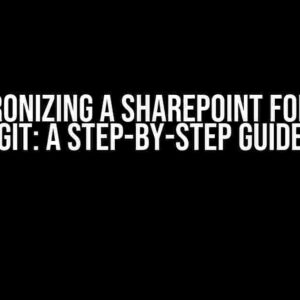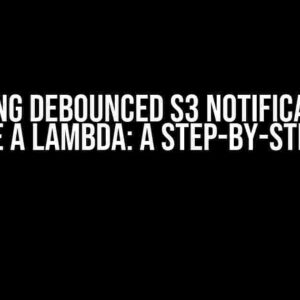Are you tired of dealing with untagged resources in your AWS account? Do you struggle to keep track of who created which resource and when? Well, you’re in luck! With Service Control Policy (SCP) for mandatory tags in AWS, you can ensure that all resources in your account are properly tagged and easily identifiable. In this article, we’ll take a deep dive into SCP for mandatory tags, explaining what it is, why it’s essential, and how to implement it in your AWS account.
What is Service Control Policy (SCP)?
A Service Control Policy (SCP) is a type of policy in AWS Organizations that allows you to centrally manage and govern access to AWS services and resources. SCPs are used to define the maximum permissions that an IAM user or role can have, regardless of the permissions granted by an IAM policy. In other words, SCPs provide a catch-all mechanism to ensure that users and roles can only perform actions that are explicitly allowed by the organization.
Why is SCP for Mandatory Tags Important?
Tags are a crucial aspect of resource management in AWS. They provide a way to categorize and identify resources, making it easier to track costs, optimize usage, and ensure compliance. However, without a mechanism to enforce tagging, resources can easily go untagged, leading to a lack of visibility and control. This is where SCP for mandatory tags comes in.
By implementing SCP for mandatory tags, you can:
- Ensure that all resources are properly tagged, making it easier to identify and manage them.
- Enforce consistency in tagging across your AWS account, reducing errors and inconsistencies.
- Improve resource tracking and cost optimization, as well as compliance and security.
- Reduce the risk of untagged resources being created, which can lead to security breaches and compliance issues.
How to Implement SCP for Mandatory Tags in AWS
Implementing SCP for mandatory tags in AWS involves several steps. Don’t worry; we’ll break it down into manageable chunks, so you can follow along easily.
Step 1: Create an IAM Policy
The first step is to create an IAM policy that defines the mandatory tags required for resources. To do this, follow these steps:
aws iam create-policy --policy-name MandatoryTagsPolicy --policy-document file://mandatory-tags-policy.json
The `mandatory-tags-policy.json` file should contain the following policy document:
{
"Version": "2012-10-17",
"Statement": [
{
"Sid": "RequireTags",
"Effect": "Deny",
"Action": "*",
"Resource": "*",
"Condition": {
"Null": {
"aws:ResourceTag/tag-key": true
}
}
}
]
}
Step 2: Create a Service Control Policy
Next, create a Service Control Policy (SCP) that references the IAM policy created in Step 1. To do this, follow these steps:
aws organizations create-policy --policy-name MandatoryTagsSCP --policy-document file://mandatory-tags-scp.json
The `mandatory-tags-scp.json` file should contain the following policy document:
{
"Version": "2012-10-17",
"Statement": [
{
"Sid": "MandatoryTags",
"Effect": "Deny",
"Action": "*",
"Resource": "*",
"Condition": {
"Null": {
"aws:ResourceTag/tag-key": true
}
}
}
]
}
Step 3: Attach the SCP to the AWS Organization
Once the SCP is created, attach it to the AWS Organization using the following command:
aws organizations attach-policy --policy-id --target-id
Replace `
Step 4: Enforce Mandatory Tags on Resources
Finally, enforce mandatory tags on resources by updating the resource creation process to include the required tags. For example, when creating an S3 bucket, include the following tags:
aws s3api create-bucket --bucket my-bucket --tagging 'TagSet=[{Key=tag-key,Value=tag-value}]'
Replace `tag-key` and `tag-value` with the required tag key and value.
| Tag Key | Tag Value |
|---|---|
| Environment | Dev/Prod/Stg |
| Owner | John Doe/Jane Smith |
| Project | Project A/Project B |
In this example, we’re using three mandatory tags: `Environment`, `Owner`, and `Project`. You can customize these tags to fit your organization’s specific needs.
Best Practices for SCP for Mandatory Tags
To ensure effective implementation of SCP for mandatory tags, follow these best practices:
- Define Clear Tagging Standards: Establish a clear tagging standard that outlines the required tags, their values, and how they should be used.
- Use Consistent Tag Keys: Use consistent tag keys across your AWS account to ensure consistency and ease of management.
- Implement Tagging Automation: Automate the tagging process for resources using AWS services like AWS CloudFormation, AWS CloudTrail, or AWS Lambda.
- Monitor and Enforce Compliance: Regularly monitor and enforce compliance with the mandatory tagging policy using AWS services like AWS Config and AWS CloudWatch.
- Provide Training and Awareness: Educate IAM users and developers about the importance of tagging and how to use the mandatory tagging policy.
Conclusion
In conclusion, implementing Service Control Policy for mandatory tags in AWS is a crucial step in ensuring resource visibility, control, and compliance. By following the steps outlined in this article, you can ensure that all resources in your AWS account are properly tagged and easily identifiable. Remember to define clear tagging standards, use consistent tag keys, implement tagging automation, monitor and enforce compliance, and provide training and awareness to IAM users and developers.
With SCP for mandatory tags, you can rest assured that your AWS account is more secure, compliant, and efficient. So, what are you waiting for? Start implementing SCP for mandatory tags today and take your AWS management to the next level!
Additional Resources:
- AWS Documentation: Service Control Policies
- AWS Documentation: Tagging AWS Resources
- AWS Blog: Using Service Control Policies to Enforce Tagging
Frequently Asked Questions
Get the scoop on service control policies for mandatory tags in AWS!
What is the purpose of a service control policy for mandatory tags in AWS?
A service control policy for mandatory tags in AWS ensures that specific tags are applied to resources across an organization, enabling consistent classification, tracking, and management of resources. This policy helps enforce compliance, simplify resource identification, and streamline cost allocation.
How do I create a service control policy for mandatory tags in AWS?
To create a service control policy for mandatory tags, navigate to the AWS Organizations console, select the desired organizational unit (OU) or account, and then create a new policy. Choose the “Service Control Policy” type and define the mandatory tags by specifying the tag key and value. Finally, attach the policy to the OU or account to enforce the mandatory tags.
Can I customize the mandatory tags required by a service control policy in AWS?
Yes, you can customize the mandatory tags required by a service control policy in AWS. When creating the policy, you can specify the exact tag keys and values that must be applied to resources. This allows you to tailor the policy to your organization’s specific needs and requirements.
What happens if I try to create a resource without the mandatory tags in AWS?
If you try to create a resource without the mandatory tags specified in the service control policy, AWS will deny the request and prevent the resource from being created. This ensures that all resources within the OU or account comply with the policy and have the required tags applied.
Can I exempt certain resources or accounts from the mandatory tagging policy in AWS?
Yes, you can exempt certain resources or accounts from the mandatory tagging policy in AWS. You can achieve this by creating an exception to the policy or by attaching a different policy to the specific resource or account that overrides the mandatory tagging requirement.