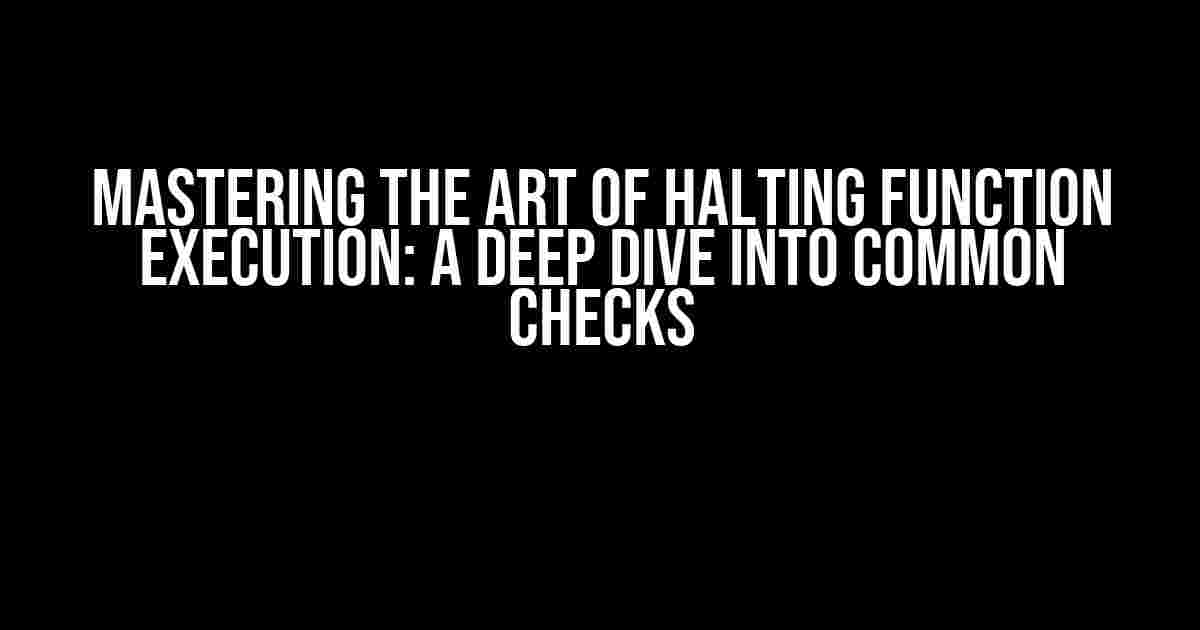As a programmer, you’ve likely encountered situations where you need to ensure that a function doesn’t execute further if certain conditions aren’t met. This is where common checks come into play, and in this article, we’ll explore the various techniques used to prevent functions from executing further. Get ready to level up your coding skills and discover the secrets of efficient function management!
The Importance of Common Checks
Common checks are an essential part of programming, as they help maintain code integrity, prevent errors, and improve overall performance. By implementing these checks, you can:
- Prevent unnecessary computations and resource waste
- Reduce the risk of errors and exceptions
- Improve code readability and maintainability
- Enhance security by validating user input and preventing malicious attacks
### 1. Type Checking
Type checking is a fundamental common check that ensures the input data meets the required type expectations. This can be achieved using various methods, including:
function addNumbers(a, b) {
if (typeof a !== 'number' || typeof b !== 'number') {
throw new Error('Invalid input type');
}
return a + b;
}
### 2. Null and Undefined Checks
function greetUser(user) {
if (!user || !user.name) {
throw new Error('User object is invalid');
}
console.log(`Hello, ${user.name}!`);
}
### 3. Boundary Checks
Buondary checks are used to validate input data against specific ranges or criteria. This can include checking for valid dates, numbers, or strings.
function validateAge(age) {
if (age < 18 || age > 120) {
throw new Error('Invalid age range');
}
return true;
}
### 4. Pattern Matching
Pattern matching is a powerful technique used to validate input data against specific patterns or formats. This can include email address validation, phone number validation, or credit card number validation.
function validateEmail(email) {
const emailPattern = /^[a-zA-Z0-9._%+-]+@[a-zA-Z0-9.-]+\.[a-zA-Z]{2,}$/;
if (!emailPattern.test(email)) {
throw new Error('Invalid email address');
}
return true;
}
Implementing Common Checks in Real-World Scenarios
Now that we’ve covered the various common check techniques, let’s explore how to implement them in real-world scenarios:
### 1. Validating User Input
When working with user input, it’s essential to validate the data to prevent errors and security vulnerabilities.
function processUserInput(input) {
if (!input || typeof input !== 'string') {
throw new Error('Invalid input');
}
// Process the input data
}
### 2. Preventing Infinite Loops
Infinite loops can lead to system crashes and performance issues. By implementing common checks, you can prevent these loops from occurring.
function iterateArray(arr) {
if (!Array.isArray(arr) || arr.length === 0) {
throw new Error('Invalid array');
}
for (let i = 0; i < arr.length; i++) {
// Process the array elements
}
}
### 3. Handling Asynchronous Operations
When working with asynchronous operations, it’s crucial to implement common checks to prevent errors and ensure proper execution.
function makeApiRequest(url) {
if (!url || typeof url !== 'string') {
throw new Error('Invalid URL');
}
fetch(url)
.then(response => response.json())
.then(data => {
// Process the API response
})
.catch(error => {
console.error('API request failed:', error);
});
}
Best Practices for Common Checks
To get the most out of common checks, follow these best practices:
- Keep it concise: Keep your common checks concise and focused on the specific task at hand.
- Use early returns: Use early returns to simplify your code and improve readability.
- Document your checks: Document your common checks to ensure other developers understand the purpose and functionality.
- Test thoroughly: Test your common checks thoroughly to ensure they’re working as intended.
- Use established libraries: Leverage established libraries and frameworks to simplify common checks and reduce code duplication.
Conclusion
In conclusion, common checks are an essential aspect of programming, and by mastering these techniques, you can write more efficient, reliable, and maintainable code. Remember to implement common checks early and often, and always keep your code concise, readable, and well-documented. Happy coding!
| Common Check Technique | Description | Example |
|---|---|---|
| Type Checking | Ensures input data meets type expectations | if (typeof a !== 'number') |
| Null and Undefined Checks | Prevents null pointer exceptions and invalid property access | if (!user || !user.name) |
| Boundary Checks | Validates input data against specific ranges or criteria | if (age < 18 || age > 120) |
| Pattern Matching | Validates input data against specific patterns or formats | const emailPattern = /^[a-zA-Z0-9._%+-]+@[a-zA-Z0-9.-]+\.[a-zA-Z]{2,}$/; |
By incorporating these common checks into your coding routine, you’ll be well on your way to writing robust, efficient, and maintainable code. Remember to always keep learning, and happy coding!
Frequently Asked Question
Get ready to level up your coding skills with these frequently asked questions about a common check that prevents functions from executing further!
What is the common check that prevents functions from executing further?
The common check is known as a “guard clause” or “early return”. It’s a conditional statement that checks for a certain condition at the beginning of a function, and if it’s true, it immediately exits the function, preventing it from executing further.
Why is it useful to have a guard clause in functions?
A guard clause is useful because it helps to simplify code, reduce nesting, and improve readability. By checking for invalid or unexpected inputs at the beginning of a function, you can avoid complex logic and potential errors later on.
How does a guard clause improve code readability?
A guard clause improves code readability by making it clear what conditions are required for the function to execute. It also helps to reduce indentation and nesting, making the code easier to follow and understand.
Can a guard clause be used in any type of function?
Yes, a guard clause can be used in any type of function, including constructors, methods, and standalone functions. It’s a versatile technique that can be applied in a wide range of programming contexts.
What are some common examples of guard clauses in real-world scenarios?
Common examples of guard clauses include checking for null or undefined inputs, validating user data, and handling errors or exceptions. They’re often used in scenarios where it’s necessary to ensure that certain conditions are met before proceeding with the execution of a function.